How to delete Google Voice account - Full Guide
To delete Google Voice account is very easy, but before deleting or disabling a voice number, you must know that all your data , including call history, voicemail messages, and text messages, will be permanently deleted and cannot be recovered. Additionally, any subscriptions or credits associated with your Google Voice account will also be lost.
So we tell our customers that when you buy bulk Voice numbers from any website, like Pvamails, it’s not free, but when you delete the accounts you have, you will be at a loss. Before deciding to delete Google Voice accounts, you must remember all the conditions. Below, I will tell you why people delete their voice accounts.
Why do people choose to delete Google Voice accounts?
There might be several reasons why people choose to delete it, but below are some bullet points:
- Not Needed: Sometimes, people get a Google number for a specific purpose, such as a project. When they no longer need it, they may choose to eliminate it.
- Private care: Some people care about their privacy and decide to delete their voice number to keep their personal information safer.
- Find a better one: Sometimes they find better privacy, and that would be better than a voice number. That’s why they decided to delete their Google Voice.
- Got a new number: Someone wants to shift their number; that’s why they want to make new accounts with a new number and delete the old one.
- Faces troubles: Sometimes they face troubles and just do not want to use it and don’t show a good response from it; therefore, they delete it.
- Make things clean: Some individuals like to keep their online presence clean, and that’s why they delete it.
- Personal choice: it depends on the choice of users, whether they delete it or keep their Google accounts.
So now it depends on you whether you need to delete it or not. Below, I will tell you step-by-step how to delete your Google Voice accounts.
Permanently deleting a voice account—step by step
Below, I will give you a step-by-step guide with an image so that you will understand how to delete your voice number, but before I do so, it should be noted that the deleted accounts will not come back and all the data will be removed. Although it is important to consider backing up any important data before proceeding with the deletion process.
Once you are ready, follow the step-by-step instructions provided to permanently delete your Google Voice account. Remember, this decision is non-reversible (impossible to change), so make sure it is the right choice for you.
- So first, go to the main site of the Google Voice site.
- Sign in to your account.

3. Click on the top left side to see the many options.
4. Then go to the setting option
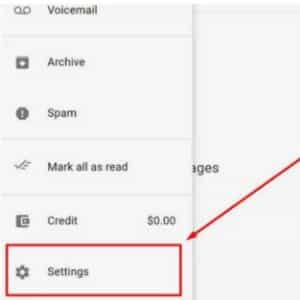
5. After clicking on Settings, on the left, click on Voicemails.
6. Now, cancel voicemail support for voice numbers.
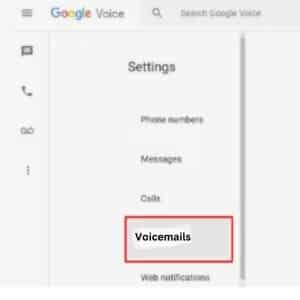
7. Now choose the phone number on the Google voice number.
8. There will be three options: change, transfer, and delete. Now, if you want to delete, then click on the delete option.

9. At the end, for confirmation, the system will give you the option to delete your number.
How to reinstate my Google Voice account?
After deleting your voice number, you can get it back within 90 days. But after 90 days, you can’t get it, so below is a very simple process to re-gain your voice number.
- Go to the main site.
- Go to menu options.
- Below the setting option. There is the “Legacy Google Voice” option.
- Then there will be an option to “get your old number back.” Now you can get your old number back.
FAQs (Frequently Asked Questions)
1: How do I delete my Google Voice number?
It is very easy. Just visit the Google Voice website, sign in, go to settings, and click “Delete” next to your number.
2: How to delete my voice number from the mobile app?
Now there is no solution for mobile apps to be deleted, so you need a computer to do so.
3: What happens when I delete my Google Voice number?
The number becomes inactive, and you have 90 days to reclaim it. All data will be permanently deleted, and others can use the same number.
4: Can I delete my Google Voice account entirely?
No, the only thing you can delete is your voice number.
5: Limits of deleting a voice number and restoring it.
There is no limit, but 90 days are given to reclaim the number.
6: How many days should I wait after deleting my voice number?
Only 90 days. After these times, you will not have access.
7: Can anyone use my old number?
Yes, but after 90 days of deleting the number
8: Can my deleted number affect my voice account?
No, it will not have an have an effect.
9: How do I reactivate a deleted voice number?
Sign in to Google Voice within 90 days and follow the prompts.

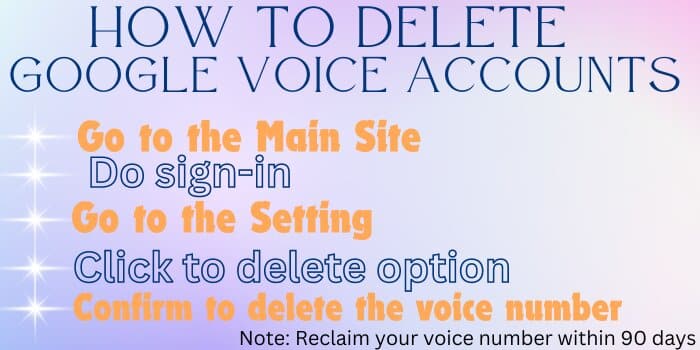

Just wish to say your article is as surprising The clearness in your post is just cool and i could assume youre an expert on this subject Fine with your permission allow me to grab your RSS feed to keep updated with forthcoming post Thanks a million and please keep up the enjoyable work